Shopping Cart
🔥 These products are limited, checkout within
00m 00s
Are you curious about how to become an Affiliate marketer?
Influencers, content producers, and business owners have an easy way to make money with Y.BRAND affiliate marketing. By using our Y.BRAND Affiliate Program login ID, the Affiliates can earn Y.BRAND Affiliate commission on each product they promote on their page.and someone clicks on their affiliate link and makes a purchase
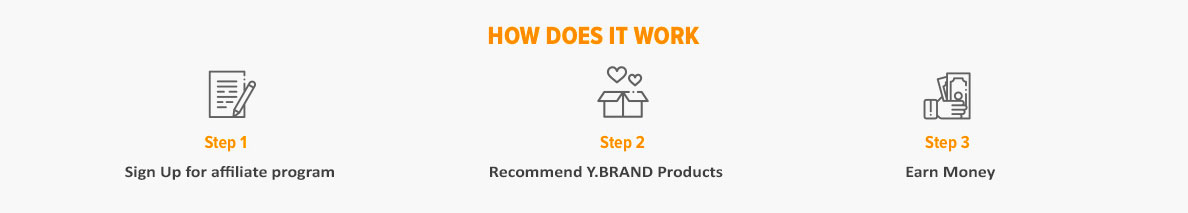
Commissions can range from less than 1% to 10% or more, depending on the product and referral volume.
Y.BRAND is a stand-alone, Pakistani shirt brand that was created fully in-house. We provide a well-curated selection of high-quality, wearable clothing and accessories under the Y.BRAND name, ranging from classic tailoring to elegant formal shirts.
